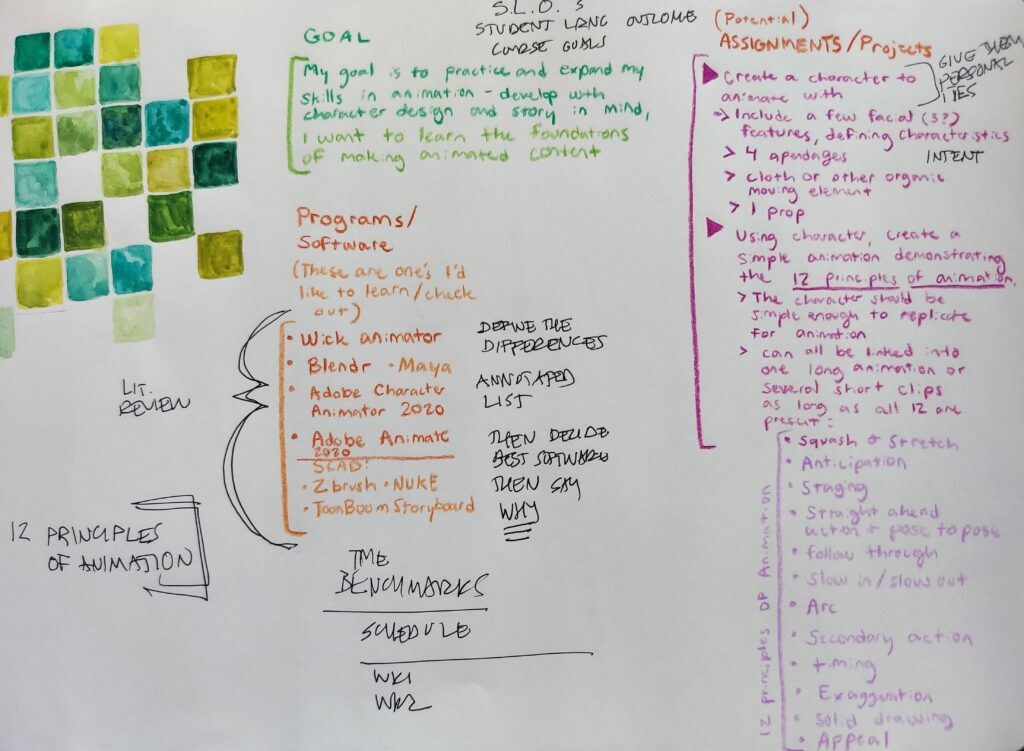
I am so excited to begin this Special Projects class. They don’t actually offer animation classes here at Agnes and considering my bad luck with getting classes at SCAD, this seems like my best opportunity to learn animation even if it’s on my own; to at least gain experience in animation. On this page from my sketchbook, I have my notes in color on the software I might use for this class and some sample assignments. My academic advisor/ instructor Nell Ruby made her notes in ink about how I should go about using this information and where I should go next with creating a syllabus for this class.
I will have to do some research into the pros and cons/ differences between the different software, figure out which ones are going to be most relevant in the actual field of animation. The ones I have listed here are:
- Wick Animator
- Blender
- Autodesk Maya
- Adobe Character Animator (2020)
- Adobe Animate (2020)
After a little bit of research, I found that SCAD teaches animation using ZBrush, NUKE, and Toon Boom Storyboard. I will still do further research into which program/software is best for my purposes based on relevance in the industry, ease of use, and accessibility.
In addition to learning the technical side of animation, I also want to learn about creating stories/ personalities in the visual aspects of characters. How shapes, exaggerated proportions, and colors can visually depict personality.
12 Principles of Animation
Back in high school, I took a digital media class that taught us how to use Photoshop and introduced us to Photoshop animation. Adobe Photoshop was definitely not built for the purposes of animation so they were not as straightforward as they could have been, but that’s why I’m looking into Adobe Animate. In addition to learning the technical basics of animation, we learned a bit about principles of animation, essentially methods and aesthetic actions in animation that make a piece well choreographed and visually appealing. Here is a presentation I made in 12th grade giving examples of the 21 foundations of animation (which includes the 12 principles):

Software and Programs
Wick Editor
Pros
Great for simple 2D animation, free, easy to export gifs, definitely a replacement to Photoshop 2D animation, options for creating a simple 2D game
Cons
Adding colors might be complicated (when there are different colors for different frames/ multiple colors used), Only for 2D
Blender
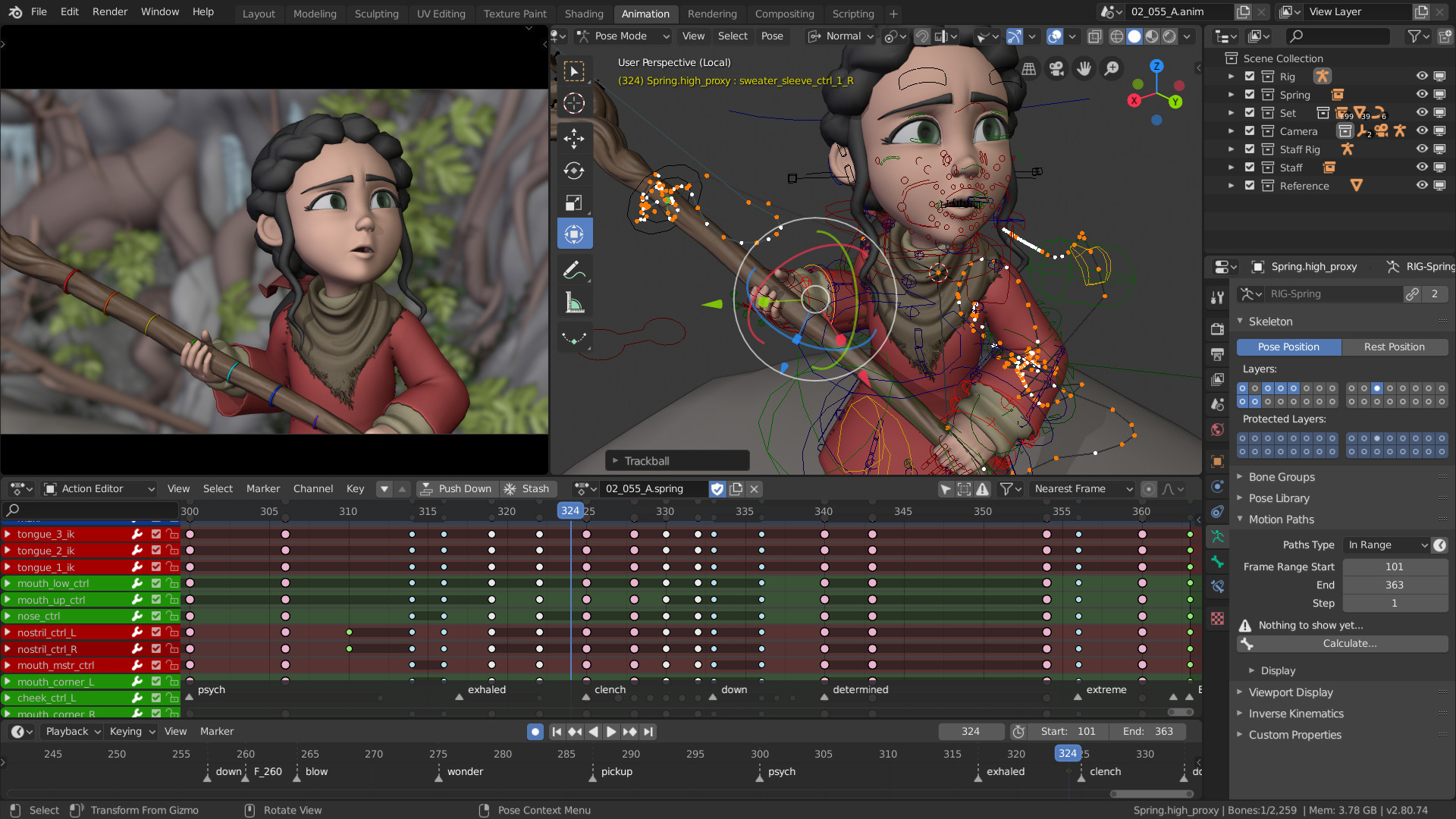
Pros
Free, 3D animation, modeling, sculpting, rendering, etc. Tons of options
Cons
It will take a long time to learn. There are many different layers and parts to this program
Autodesk Maya

Pros
Free 1 year lisence to students! This is what Disney Animation Studios use (Pixar uses a private software called Presto); 3D animation, sculpting, and rendering
Cons
Students only have a year of Autodesk products for free, another program that will take a long time to learn, but will defitely be worth the time and effort.
ZBrush
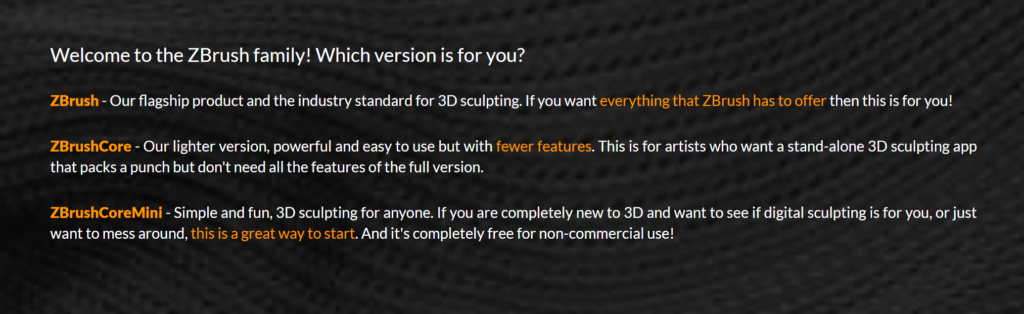
Pros
Advanced sculpting tools for 3D, ZBrush Core Mini is free and designed for beginners, similar functions to Blender
Cons
Not directly linked to animation itself, mostly for separate 3D modeling
Toon Boom (Storyboard)
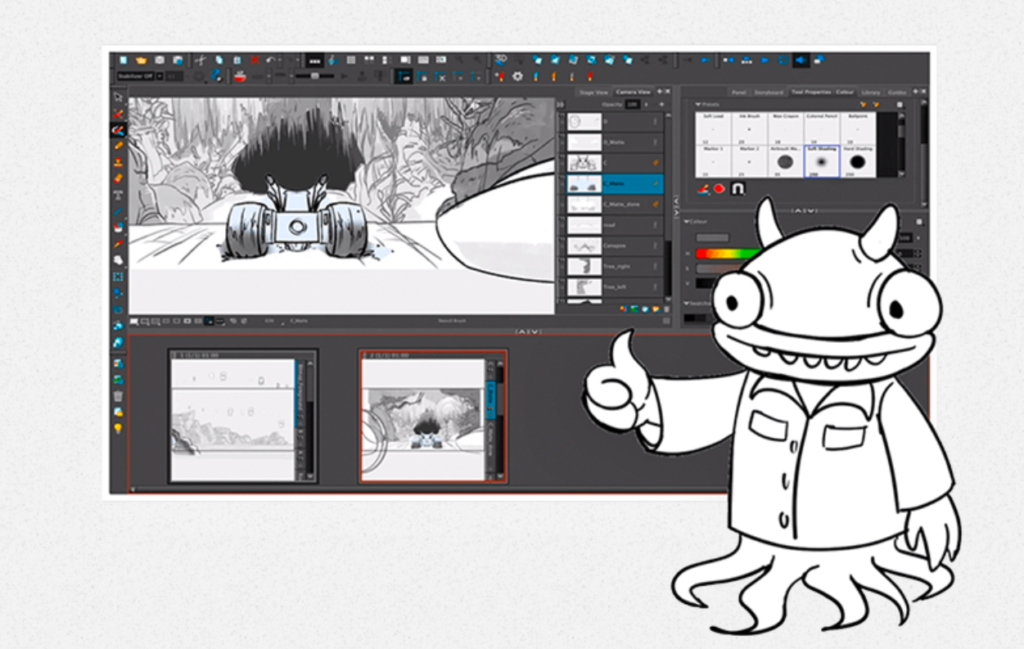
Pros
Complex 2D animation, specifically for ease of executing storyboards, good for developing longer scenes
Cons
Around $25 per month, but it does have a free trial, essentially a higher functioning Wick Animator